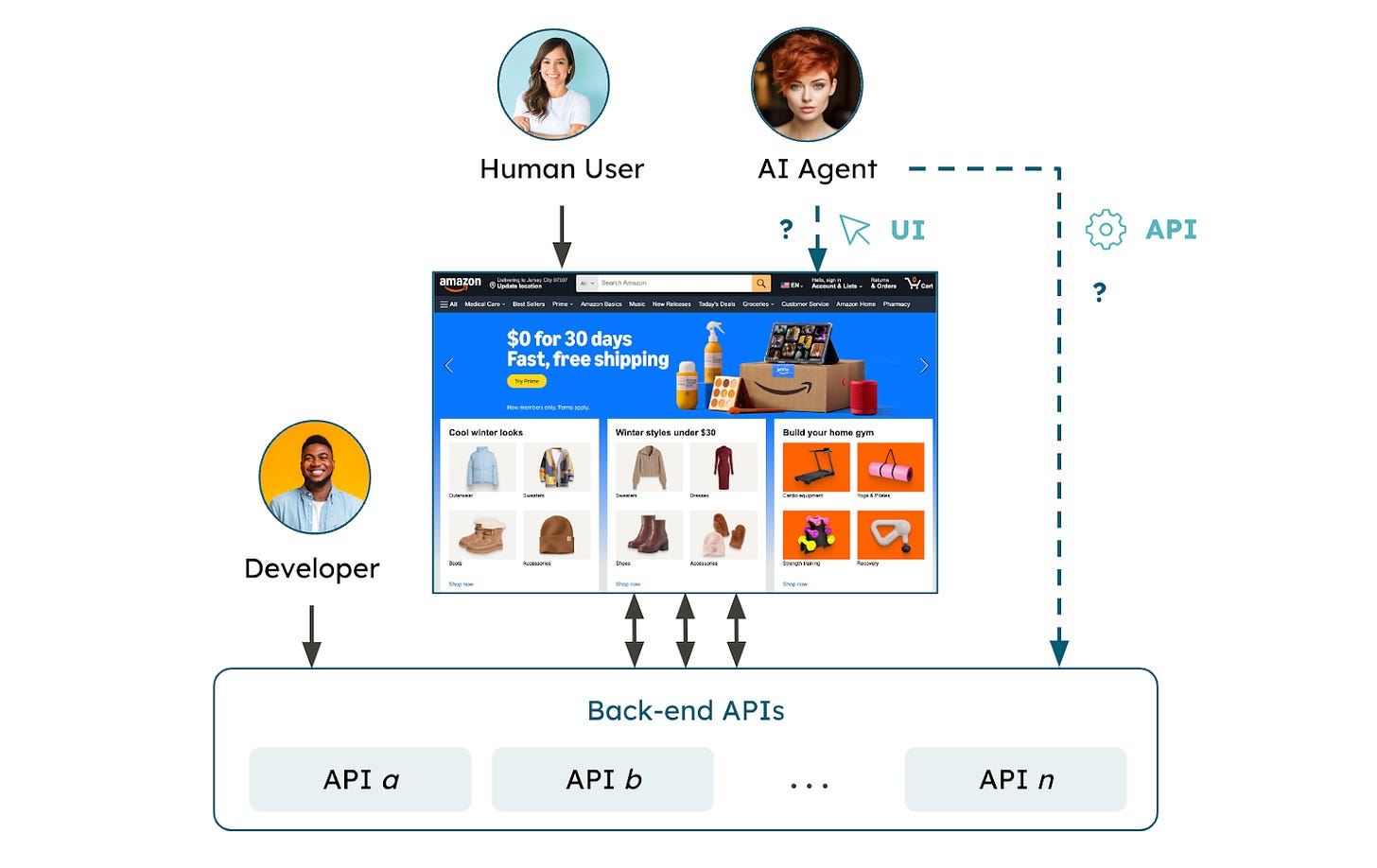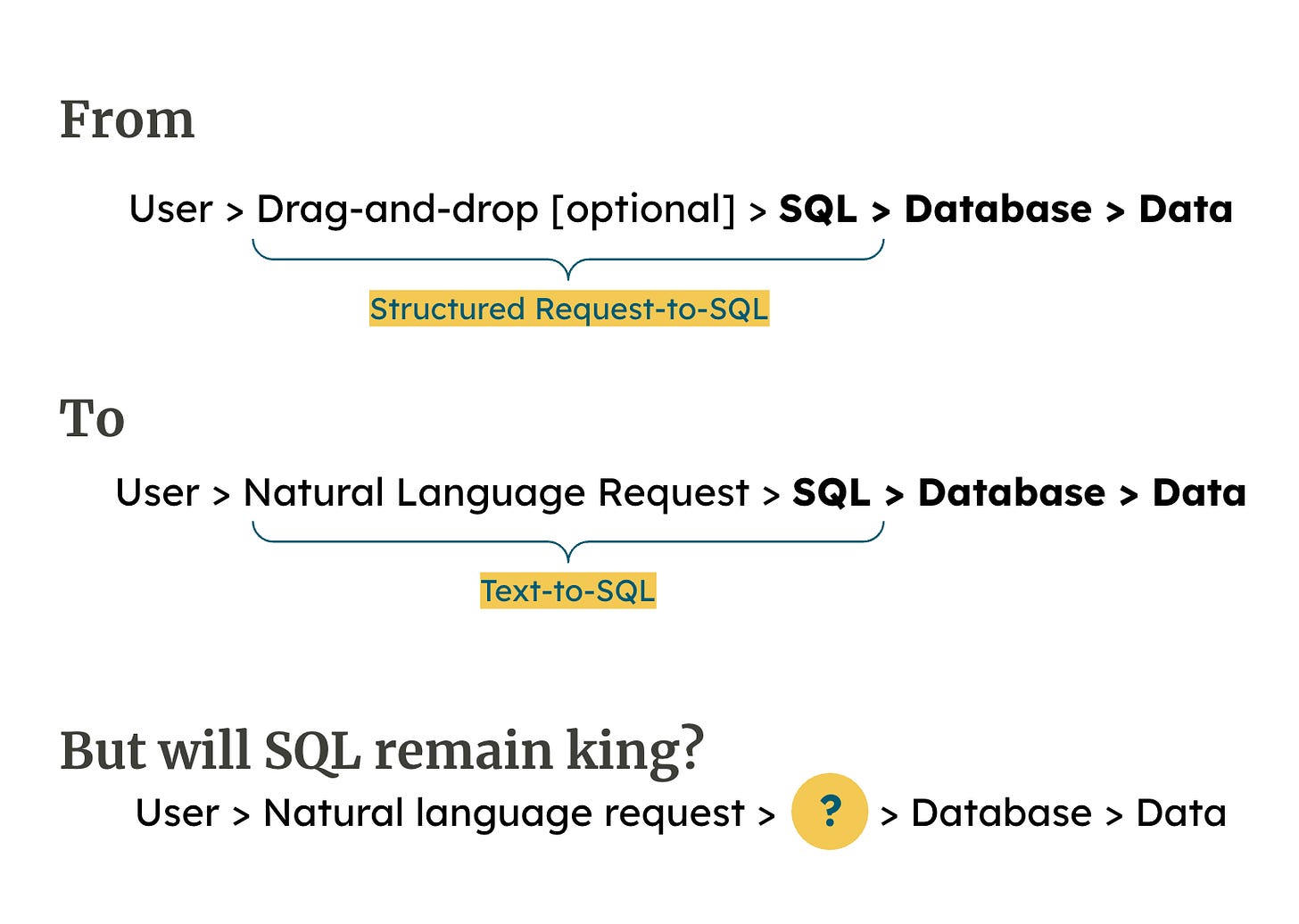The Interface of Choice for AI Agents: UI or API?
Here’s the question of the day: Should AI agents behave more like a technical expert—think engineer—or like a business professional—think everyday consumer?
As we prompt models with commands like “act as a sales engineer,” “act as a recruiter,” or “act as a brand manager,” we explicitly assign roles to LLMs when using them. So maybe asking whether an AI agent should be technical or not isn’t as silly as I first thought. But stick with me for a minute—I promise this is going somewhere.
AI Agents are Technical Experts
At their core, AI agents are autonomous systems designed to perform specific tasks without human intervention. These tasks are typically predefined, guiding the agent on what it can do. Salesforce calls them “skills,” but in reality, they’re just sets of Application Programming Interfaces (APIs) that agents can leverage.
So, for these agents, the primary interface is APIs. Just like a software developer, an AI agent relies on technical documentation, API parameters, and comments in the code to understand how and when to use a given API effectively.
AI Agent are Business Professionals
Now, researchers are exploring a completely different approach: what if, instead of having AI agents interact with technical APIs, we let them use the same interface as human consumers and business professionals—the User Interface (UI)?
This is exactly what Anthropic introduced last October with Computer Use and what OpenAI introduced more recently with Operator.
I’m still wrapping my head around this. After all, when software is well-architected, the application itself is just a front-end for a set of underlying services (APIs). So, having AI agents interact with a UI instead of directly calling APIs essentially means they’re navigating a human-made wrapper. Whether this raises agents' performance or reduces it down? That’s something I’m still trying to figure out.
The Case for Agent Performance Acceleration With a UI
If your goal is to drive from point A to point B, you'd probably want a car. And having direct access to a fully assembled car is far more efficient than being handed a pile of parts—wheels, engine, chassis—and having to build it yourself.
In a similar way, a UI acts as a wrapper that organizes and simplifies APIs, accelerating an AI agent’s ability to reach its end goal.
Plus, let’s be real—the front-end (UI) is often in better shape than the back-end (infrastructure and APIs). Front-end teams don’t get much leniency for loose ends, while back-end teams are notorious for deploying “temporary fixes” to speed things up. And we all know how quickly temporary turns into technical debt. These are the kinds of things you’d rather not show your tech leadership—or your AI agent, for that matter.
The Case for Agent Performance Bottleneck With a UI
If only it was that simple 🙂.
Most business buyers are dazzled by demos and slick interfaces. They focus on the UI but forget about the User Experience (UX). A demo showcases the interface, but you’re not actually in control—so you don’t get a true feel for the experience. It’s a clever trick, especially when companies themselves have missed the mark on UX.
Back to our car analogy: Imagine the sleekest, most high-tech car in the world. But then, you can’t figure out how to open the door or start the engine without digging through a manual. Suddenly, that sexy car isn’t so appealing.
Agents using a UI built for humans will face the same challenges as human users. A great UX might allow them to complete tasks quickly, but bad UX? Well… who knows what kind of chaos that might cause.
And, of course, the bigger question remains: Does an AI agent really need to follow the same constraints and paradigms designed for humans in the first place?
Will There Be a New Interface for Agents?
Last summer, I wrote about the text-to-SQL use case—one of the most prominent applications of generative AI today. It’s yet another example of an intermediary interface designed by humans, for humans.
Every existing interface was built with human users in mind. APIs act as wrappers to organize and accelerate specific tasks, while user interfaces serve as an additional layer to further simplify and streamline larger workflows.
🔑 The touchscreen revolutionized the way we interact with devices. At first, many believed physical buttons were irreplaceable, but that perception shifted. Could we be heading toward a future where entirely new interfaces are designed—not for humans, but for AI agents?